
If you just want to know, who of the people you follow on GitHub started watching a repository, or started following anyone, simply setup a task on ifttt and don't get all the noise provided by the GitHub activity feed.
How to set it up
1. Create a new task

2. Click on
this
and select the feed symbol

3. Then choose the trigger
New feed item matches
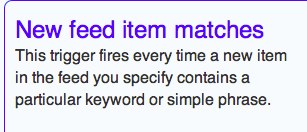
4. Complete the trigger fields by entering
started watching
and your activity feed url
https://github.com/alto.private.atom?token=...
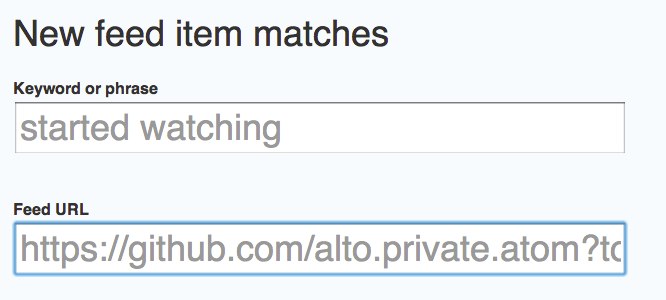
5. Create the trigger by pressing the button and select a target by clicking the
that
link.

6. Click on the email icon for example
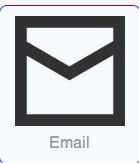
7. Then choose the trigger action again
Send me an email
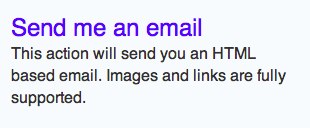
8. And finally create the new action by pressing

9. Give your new task a nice description and create the task
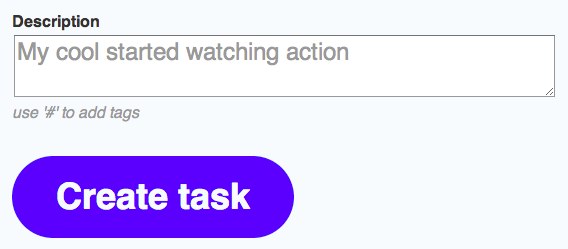 Finished!
Finished!

